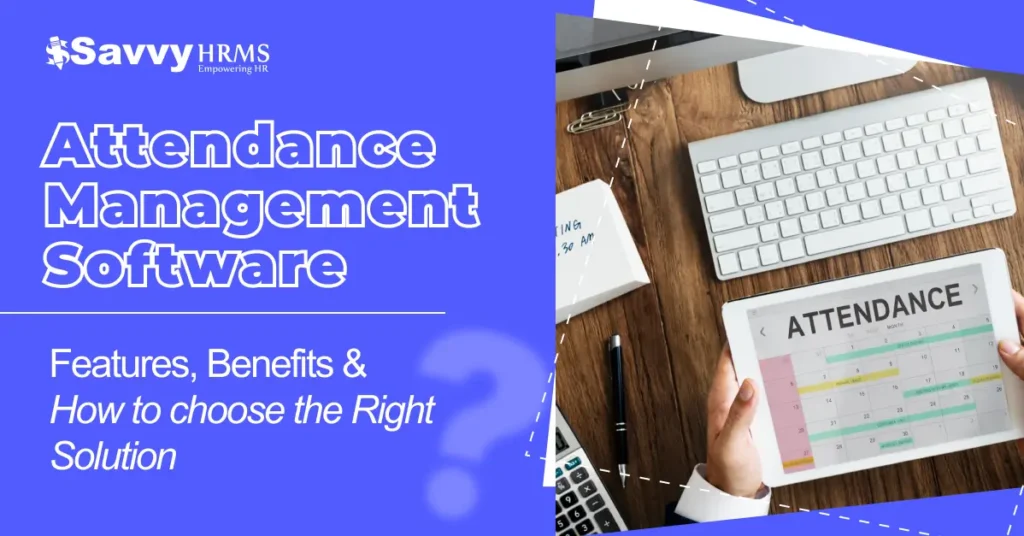Every business struggles with one big problem: managing employees takes too much time and effort. HR teams do many tasks each day, tracking attendance, calculating salaries, managing leaves, and hiring new people. When you do all this manually, mistakes happen. Payroll gets delayed. Documents go missing. And your HR team spends all day on paperwork instead of helping your employees.
An all-in-one HRMS (Human Resource Management System) solves this problem. Think of it as one powerful software that handles everything about your employees in one place. It automatically tracks attendance, calculates payroll, manages leave requests, keeps employee records safe, and finds new candidates to hire.
HRMS software is like having a super-organized assistant who never gets tired and never makes mistakes. It saves your HR team hours every week. More importantly, it helps your employees feel valued because everything is transparent and fast.
What is HRMS Software?
HRMS stands for Human Resource Management System. Let’s break this down:
Human Resource = Your employees
Management System = A digital tool that organizes and controls things
So HRMS is simply a system that organizes and manages all information about your employees. Instead of keeping employee records in different places (one spreadsheet for attendance, another for payroll, another for leave), HRMS keeps everything in one central location.
Here’s what makes HRMS different from old ways:
- Old way: Separate systems for each task (one tool for attendance, one for payroll, one for hiring)
- New way (HRMS): One system that does everything
HRMS uses automation, which means the software does repetitive tasks by itself. For example, when an employee clicks “leave request,” the system automatically checks how many leave days they have left. No manual work needed.
The best part? Everyone in your company can access the information they need in real-time (right now, instantly) from any device, anywhere.
What Are the Core Features of HRMS Software?
1. Core HR
A Core HR module is like a digital filing cabinet for your employees. It stores everything about each person in one safe place:
- Personal information (name, address, phone number)
- Job details (position, department, salary level)
- Employment history (when they joined, promotions)
- Family information (for emergency contacts)
- Documents (offer letters, contracts, certifications)
Key Benefits of Core HR include:
- Quick access to any employee’s information anytime, no more hunting through old files.
- Fewer errors because information is entered once and used everywhere.
- Employee data stays secure because the system has permission controls (only managers see salary, only HR sees personal files).
- Less paperwork means less clutter and more space for real work.
2. Attendance and Time Tracking System
Attendance is the most basic HR task. Getting this right automatically fixes payroll calculations.
This feature automatically tracks when employees come to work and leave. Instead of a notebook, the system uses digital methods:
- Biometric system (fingerprint or face recognition)
- Card swipe (employees scan their ID card)
- Digital clock-in (employees log in on their phone or computer)
Attendance management system tracks:
- Punch-in and punch-out times
- Hours worked each day
- Overtime (extra hours beyond normal time)
- Absenteeism (days when employees don’t show up)
Key Benefits:
- No more attendance cheating or fake records.
- Real-time view of who is working right now.
- Automatic calculation of overtime hours for payroll.
- Employees feel the system is fair because everything is tracked accurately.
- Saves HR team 5-10 hours per week on attendance work.
3. Leave and Time-Off Management System
Leave requests happen daily. Automating this removes confusion and improves employee satisfaction.
Leave management software lets employees request leave (vacation, sick days, personal days) online. Managers can approve or reject requests in seconds.
Here’s how it works:
Employee requests leave → Manager gets notification → Manager approves/rejects → System updates leave balance → Payroll automatically knows the person won’t work that day.
Key Benefits:
- Employees apply for leave from their phone or computer anytime.
- Managers can approve requests immediately (no email chains).
- The system automatically calculates remaining leave days.
- No human errors, no one loses track of leave balances.
- Employees know instantly if their leave was approved.
- Employees feel more satisfied because everything is transparent.
4. Payroll Management System
One mistake costs money and makes employees unhappy. Automation prevents all these mistakes.
Payroll management software automatically calculates and distributes salaries. Here’s what it does:
Payroll automates:
- Salary calculations (base salary, bonuses, incentives)
- Tax deductions (income tax, social security)
- Leave encashment (converting unused leave to money)
- Loan deductions (if employees have borrowed from the company)
- Other deductions (health insurance, uniforms)
The system creates payslips (salary statements) that employees can download. It also handles statutory compliance (following government rules for taxes and social security).
Key Benefits:
- Salaries are calculated correctly every time, with zero errors.
- Employees get paid on time, always.
- Employees can download their payslips from the app anytime.
- Compliance with government rules is automatic.
- Saves HR team 20+ hours per month on manual payroll work.
5. Recruitment and Hiring
Hiring is time-consuming. HRMS automates the process so you find better employees faster.
Recruitment management software, also called ATS-Applicant Tracking System, automates the hiring process from job posting to onboarding:
The hiring process automation:
- Post a job opening
- System receives applications
- System filters resumes automatically (matches keywords with job requirements)
- Good candidates are moved to the next round automatically
- Managers interview filtered candidates
- System schedules interviews and sends reminders
- Selected candidate onboards using the system
Key Benefits:
- Jobs get posted to multiple job websites at once.
- Resume screening is automatic; the system finds matching candidates.
- Time-to-hire (days until you hire someone) drops dramatically.
- Better communication between HR and hiring managers.
- Better quality employees because you see all candidates.
- Hiring efficiency improves significantly.
6. Helpdesk and Employee Support
Employees have questions and problems daily. A helpdesk system ensures every issue gets resolved quickly.
Helpdesk software creates a ticket system for employee issues and questions. Employees can submit complaints, problems, or questions. HR or support teams can track and resolve them.
Examples of issues handled:
- “My payslip shows wrong amount”
- “I need to update my address.”
- “I want to know my leave balanc.e”
- “I have a complaint about my manage.r”
Key Benefits:
- Every employee issue gets tracked (nothing gets forgotten).
- HR can prioritize urgent issues.
- Employees get timely responses.
- Employees feel heard because their issues are taken seriously.
- HR can identify common problems and fix them.
7. Learning and Development
Employee skills improve when training is organized. Better-skilled employees do better work.
This feature (called LMS Learning Management System) organizes employee training and skill development:
What it manages:
- Online training courses
- Workshop schedules
- Certifications needed for different jobs
- Employee progress tracking
- Employee skill assessment
Key Benefits:
- Employees can learn new skills anytime, anywhere.
- Managers can see what skills each employee has.
- Employees feel the company values their growth.
- Skills gaps are identified so training can be planned.
- Employee satisfaction and productivity increase.
8. Performance Management System
Performance reviews help employees improve, and companies grow. A Performance management system makes reviews fair and regular.
This feature helps track employee performance, set goals, and manage appraisals:
What it does:
- Employees and managers set goals together
- Progress is tracked throughout the year
- Continuous feedback is given (not just once per year)
- Performance reviews are scheduled automatically
- Data shows employee strengths and weaknesses
Key Benefits:
- Performance reviews are fair and consistent.
- Feedback is continuous (not just yearly surprises).
- Employees know exactly what they need to improve.
- Career growth conversations happen regularly.
- Better employees stay with the company.
Other Important HRMS Features
HRMS software includes many other helpful features:
- Travel and Expense Management: Employees request reimbursement for travel and expenses. The system tracks and processes them automatically.
- Contract Labor Management: Tracks contract workers separately from permanent employees. Calculates their pay based on hours worked.
- Mobile App: Employees access their profile, apply for leave, download payslips, and view attendance from their phone anytime.
- Canteen Management: Manages meal plans and cafeteria payments digitally.
- Asset Management: Tracks company equipment given to employees (laptops, phones) and gets it back during offboarding.
- Visitor Management: Digital check-in system for office visitors—improves security.
- Loan Management: Tracks employee loans, calculates repayment, and deducts from salary.
- Survey Tools: Collect employee feedback and identify engagement issues.
How HRMS Helps Your Organization Grow
1. Save Time and Money
Manual HR work wastes time. An average HR person spends 30-40% of their day on repetitive tasks. HRMS automation reduces this dramatically.
Time saved per month:
- Attendance processing: 8-10 hours
- Payroll calculation: 15-20 hours
- Leave management: 5-7 hours
- Recruitment: 10-15 hours
- Total: 40-50+ hours per month
That’s equivalent to hiring one extra HR person. But you don’t hire anyone—you just use software.
Money saved:
- Fewer payroll errors = no costly corrections
- Faster hiring = employees start work sooner
- Better employee retention = lower hiring costs
- Fewer compliance mistakes = no government penalties
2. Better Data and Smarter Decisions
HRMS gives you instant access to data through dashboards and reports:
What managers can see immediately:
- How many employees are present today
- Who is on leave this week
- Payroll costs for the month
- Employee turnover rate (how many people leave)
- Time-to-hire (days to fill a position)
- Employee satisfaction scores
With this data, leaders can make smart decisions:
- “We need to hire 5 people this quarter”
- “Employee satisfaction is dropping—we need better perks”
- “This department has high turnover—management needs change”
- “Payroll costs increased 5%—we should review”
3. Everything in One Place (Single Source of Truth)
Information in different places causes confusion. One system prevents mistakes and duplicate work.
Instead of information scattered everywhere:
- Attendance in one spreadsheet
- Payroll in another
- Leave requests in emails
- Recruitment in a different system
- Performance reviews in documents
HRMS keeps everything in one central database. Everyone accesses the same information. No conflicting data.
Benefits:
- Data is consistent everywhere.
- HR, managers, and employees see the same information.
- Less confusion and conflicts.
- Decisions are based on accurate information.
- Audits are easier because all data is in one place.
4. Compliance and Safety (Following Government Rules)
Government penalties are expensive. Automatic compliance prevents costly mistakes.
Every country has labor laws. Companies must follow these rules:
- Minimum wage rules
- Overtime payment rules
- Leave encashment rules
- Tax deduction rules
- Social security contribution rules
Missing even one rule costs money in penalties.
HRMS automatically ensures compliance:
- Tax rates are updated automatically
- Statutory deductions are calculated correctly
- Leave rules follow government standards
- Reports required by government are generated automatically
Benefits:
- Zero compliance mistakes.
- No government penalties.
- Audits pass easily.
- Peace of mind for company leadership.
5. Employees Feel Valued and Happy
Happy employees work better and stay longer. This saves money on hiring and training.
HRMS gives employees what they want:
Employee self-service portal (app or website) where employees can:
- View their profile anytime
- Download payslips instantly
- Check leave balance
- Request leave online
- See attendance records
- View performance feedback
- Access training materials
- Submit complaints
Employees feel valued because:
- Everything is transparent (they see all their data)
- Processes are fast (no waiting for manual work)
- Support is quick (helpdesk responds fast)
- Growth is tracked (they see performance feedback)
Happy employees stay with the company longer. This saves money on recruiting and training new people.
How to Choose the Right HRMS for Your Company
Choosing an HRMS is an important decision. Here’s a simple step-by-step process:
Step 1: Identify Your Biggest HR Problems
Different companies need different features. Know your pain points first.
Ask your HR team:
- “What tasks waste the most time?”
- “Where do we make the most errors?”
- “What frustrates employees most?”
- “What keeps you up at night?”
Common problems:
- Payroll errors
- Attendance disputes
- Leave confusion
- Slow hiring
- No employee data security
Choose an HRMS that solves your problems. Don’t choose features you won’t use.
Step 2: Check Important Features and Compatibility
Every company is different. The system must fit your specific needs.
Make a list of must-have features:
- Does it have payroll automation?
- Does it work with your bank for salary disbursement?
- Does it integrate with your existing accounting software?
- Can it handle your number of employees?
- Does it support remote employees?
- Is the mobile app good?
Get a demo (test drive) of the system. Use the system for an hour or two to see if you like it.
Step 3: Evaluate Security and Support
Employee data is sensitive. Bad security = data leaks = disaster.
Ask the HRMS company:
- “Is our data encrypted?” (scrambled so hackers can’t read it)
- “Is there daily backup?” (copies of data in case something breaks)
- “Who is responsible if data leaks?”
- “What is your customer support process?” (How fast do they respond if you have a problem?)
- “Do you provide training for our team?”
Step 4: Consider Growth and Scalability
Your company will grow. The system must grow with you.
Ask yourself:
- “Can this system handle 10x more employees?”
- “Can we add custom features we need in the future?”
- “Will the pricing scale with our growth?”
- “What if we open a new office in another city?”
Step 5: Compare Price with Value
More expensive isn’t always better. Find the best fit for your budget.
HRMS pricing models:
- Per employee per month: You pay based on number of employees ($5-50 per employee per month)
- Fixed annual: You pay one price per year (often $5,000-50,000)
- Freemium: Basic features free, advanced features paid
Calculate ROI (Return on Investment):
- How many hours will you save? (multiply by employee salary)
- How many errors will you prevent? (multiply by cost of each error)
- How many more employees will you hire faster? (multiply by revenue per employee)
If the savings exceed the cost, it’s a good investment.
Why Savvy HRMS is the Right Choice for Indian Businesses
Savvy HRMS is built for Indian businesses. Here’s why it stands out:
1. Built for Indian Compliance
Indian companies must follow complex labor laws. Savvy HRMS handles this automatically.
Indian labor laws are complex. Different states have different rules. Savvy HRMS automatically:
- Calculates EPF (Employees’ Provident Fund) contributions correctly
- Handles ESI (Employees’ State Insurance) deductions
- Applies correct income tax slabs
- Manages gratuity (retirement benefit)
- Follows state-specific leave rules
- Updates automatically when government rules change
You don’t worry about compliance mistakes. Savvy HRMS handles it.
2. Easy to Use (No Tech Skills Required)
Your HR team shouldn’t need to be a tech expert to use the system.
Savvy HRMS has a simple, clean interface. Your HR team can learn it in 1-2 days. Employees can use it intuitively (without training).
Features are organized logically. Things are where you expect them to be. No confusing menus.
3. Works Offline (Important in India)
Internet connection isn’t always reliable everywhere. Savvy HRMS works even when internet is down.
In some Indian offices, internet is slow or cuts off. Savvy HRMS has offline functionality:
- Employees can mark attendance offline
- Data syncs automatically when internet returns
- No work is lost
4. Customer Support in Your Language
Support in Hindi or local language means faster problem-solving.
Savvy HRMS provides support in:
- English
- Hindi
- Regional languages
Support is fast. Response time is usually under 2 hours. They understand Indian business culture.
4. Affordable Pricing for Indian SMBs
Small and medium businesses (SMBs) are the backbone of Indian economy. Pricing should be accessible.
Savvy HRMS pricing:
- Starts at affordable rates for 10-50 employees
- Scales with your business
- No hidden costs
- Free demo and trial period
You can try it for free before paying.
5. Advanced Features at Simple Price
While expensive HRMS software charge extra for each feature, Savvy HRMS includes advanced features in basic pricing:
- Core HR (included)
- Attendance (included)
- Payroll (included)
- Leave management (included)
- Recruitment (included)
- Performance management (included)
- Mobile app (included)
- Statutory compliance (included)
Other expensive systems charge extra for each of these. With Savvy HRMS, you get everything together.
6. Mobile App for Everywhere Access
Savvy HRMS mobile app (iOS and Android):
- Employees mark attendance with one tap
- Apply for leave in seconds
- Download payslips instantly
- View attendance records
- Get push notifications
- Works offline too
Simple, clean, and fast.
7. Proven Track Record
Savvy HRMS serves 500+ companies in India. Clients include:
- Small startups
- Mid-size businesses
- Large enterprises
- NGOs
- Educational institutions
Real businesses trust Savvy HRMS to handle their employee data.
Start Using HRMS from Today
Don’t wait to implement HRMS. Here’s what to do right now:
Step 1 (Today): Request a demo of Savvy HRMS. See how it works with your own data. [Book Demo Button]
Step 2 (This Week): Talk to your HR team. Ask them what problems HRMS should solve.
Step 3 (Next Week): Start the trial. Let your employees use it for 15 days.
Step 4 (After Trial): Make the decision. Calculate ROI based on your specific business.
Step 5 (Implementation): Set a go-live date. Savvy HRMS team helps with training and data migration.