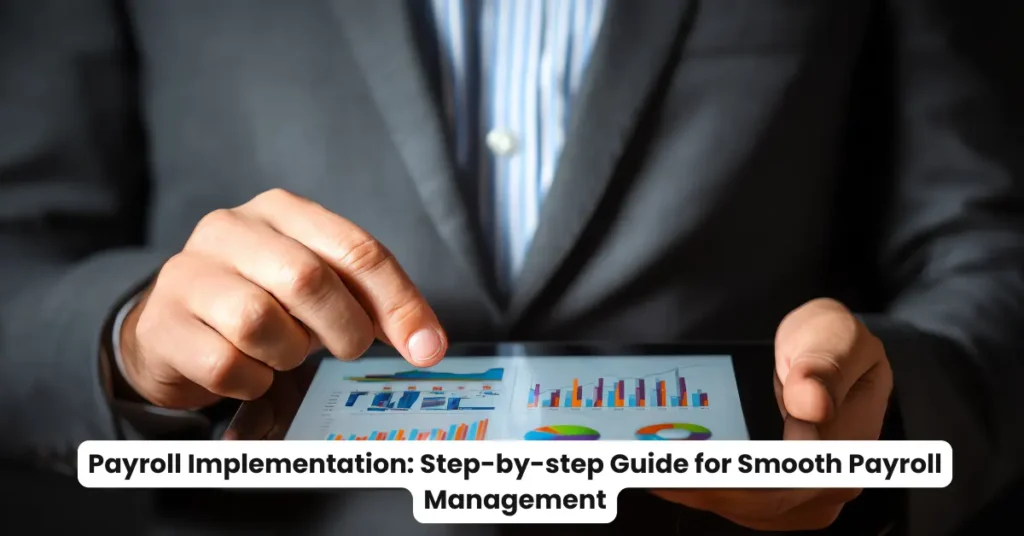Looking for a smarter way to simplify payroll management and improve efficiency across your organization?
Implementing an automated payroll management system in your organization is an innovative step to enhance your payroll management and seamless business operations. The right payroll software not only simplifies the salary distribution but also ensures compliance, reduces errors, and empowers organizations to focus more on growth and employee satisfaction.
For all sizes of businesses, from start-ups to enterprises, a modern payroll management system integrated with HR functions improves transparency and efficiency. As today’s workforce structure broadens with remote teams, hybrid teams, and teams at different locations, they must adopt payroll automation software for accuracy and easy adaptability.
What is a Payroll Management System?
A payroll management system is an automated process that calculates employee salaries, deductions, bonuses, and taxes with accuracy and efficiency. It eliminates the use of manual spreadsheets and paperwork and reduces errors, ensuring that the employee is paid accurately and on time. This software also helps companies to stay compliant with statutory requirements, which automatically update as per government regulations.
Other than that, it also integrates with the attendance and leave management systems, generates payslips, manages salaries, and supports direct transfer to the bank. Payroll management software also offers reports for better decision-making and financial planning. By integrating payroll, attendance, and compliance management into one system, it makes the process of payroll smooth, transparent, and stress-free for both employees and employers.
How to Implement a Payroll Management System in Businesses
Step 1: Assess your needs and set objectives
- Start by evaluating your company size, objectives, and payroll difficulties.
- Recognize the requirements, like payroll software for outsourcing, payroll software for contractors, or a biometric payroll system if needed.
- Identify your business scale: Small organizations may need payroll software for small businesses, while large enterprises may need payroll software with efficient features.
- List the necessary integrations as per your needs, such as HR and payroll integration with timesheet management, and compliance needs.
Step 2: Choose and prepare your Payroll Software
- Select the payroll software that aligns with your needs, focusing on automated payroll solutions, payroll data security solutions, and payroll software with compliance management.
- Opting for Cloud-based payroll software is more flexible for remote and hybrid teams, while providing strong security for employees personalized information.
- If your organization manages from multiple locations, then go for a global payroll management solution to navigate complicated tax and labor laws.
Step 3: Assemble an implementation team
- Bring together your key contributors – HR Professionals, finance managers, and IT specialists.
- This core team will gather the employee information, system customization, and staff support throughout the process.
- For small organizations, a payroll management system is for HR professionals, which can support the organization and help bridge gaps productively.
Step 4: Gather the employee data
- Gather all payroll-related information – such as personal details, salary components, attendance, leaves, and additional historical pay data.
- Ensure the accuracy of data and remove duplicates to avoid errors during migration.
- Utilise payroll reporting tools to get a clear baseline of your current payroll position.
Step 5: Configure the payroll management system
- Simplify the salary processing system for your business requirements for precise and accurate payroll management.
- Set up key configurations, such as salary distribution, bonus structure, tax deduction rule, and direct deposit settings.
- Integrate the new payroll management software with your HR systems, timesheet tools, and accounting software, ensuring a smooth flow of data and reducing manual workload.
- Establish compliance specifications for labor law and tax deductions, which benefit the overall performance of the organization.
- For companies with special needs of compliance or operating at multiple locations, employee tax calculations and payroll software are required to handle difficult statutory responsibilities.
Step 6: Test the payroll software
- Before moving to the next step, take a demo of different payroll software from different companies and select an accurate payroll software that best suits your organization’s needs.
- Conduct end-to-end payroll processing system tests to ensure accuracy and reliability.
- Run payroll with your existing system, tax deductions, compare payslips, and benefits to verify correct outputs.
- Involve your implementation team in this process and take feedback from your employees for the best analytics.
- Test payroll software for contractors and freelancers should be tested as the salary cycle and compliance settings may vary.
- Evaluate the accuracy of reporting with payroll reporting tools and ensure the payroll data security solutions are functioning properly.
- Using this testing phase is important for identifying and correcting things before the real payroll cycle begins.
Step 7: Train the employees
- Organize a training for HR, finance staff, and employees who use this new payroll system.
- Provide guides, live demos, and support materials.
- For large organizations, Payroll software may also include onboarding resources.
- Smaller businesses might leverage payroll software providers for training and set up support.
- Explain your employees’ features like payroll software, timesheet management, employee self-service benefits, and real-time pay slip review.
- Ensure proper training, as well-trained employees are needed for the smooth progress of the organization.
Step 8: Go live with your New Payroll Solution
- After a successful testing phase and proper training of your employees, process your live payroll.
- Closely monitor transactions clearly in the first few cycles.
- Use an automated payroll management solution and payroll reporting tools to audit pay runs, taxes, and benefits to check that everything works as per the planning.
- Address any issue immediately to solve it instantly, to maintain accuracy and trust.
Step 9: Monitor, Support, and Improve
- After the payroll management system is launched, take regular reviews of the payroll operations and employee feedback.
- Stay updated with payroll management software updates and any legal changes, especially for the remote and hybrid teams, and compliance requirements.
- Leverage payroll management system dashboards for in-progress monitoring and troubleshooting.
- Reevaluate your salary processing system to ensure it continues meeting recent needs.
- Consider the improved features like advanced payroll security solutions, or expanding global payroll solutions if you deal internationally.
Why does your Business Need Payroll Management Solutions?
1. Automated payroll for accuracy
An advanced cloud-based payroll management solution gives your organization the tools to manage employees’ salaries distributed on time, taxes, and reduce the risk of any issues regarding taxes and labor laws. By automating payroll solutions, companies can eliminate the manual calculations and reduce errors. This accuracy improves your employees’ productivity and keeps your business compliant with every regulatory requirement.
2. Simplify your workforce management
Payroll management solution makes it easy to support your growing workforce, simplify the onboarding process, and provides real-time analytics for strategic decisions. Features like cloud access and integrated HR tools ensure your team is paid accurately and on time. Powerful built-in compliance and reporting tools help your organization to eliminate the issue of any costly mistakes or penalties
3. Empower teams with secure control
For companies looking for growth and streamlined processes, payroll management software streamlines onboarding, supports the expansion of your business, and provides real-time analytics. Well-centralized dashboards and security features empower HR and finance teams to control the sensitive payroll data, maintain privacy, and strengthen your organization’s reputation of transparency and integrity.
Conclusion
Implementing payroll management software in your organization is a powerful investment – simplify the salary distribution process, ensure compliance, and empower HR teams. Take control of your payroll management solution today to save time, reduce errors, and ensure compliance. Don’t let the manual payroll process hold your organization back.
Choose Savvy HRMS to empower your organization’s productivity with a cloud-based payroll management software that combines automation, security, and adaptability. Savvy HRMS is designed to simplify the complex payroll process, integrate smoothly with HR operations, and improve compliance across all business sizes.
Get started now, and transform your manual payroll process into an automated payroll solution, and focus on growing your business and supporting your employees. Request a demo from Savvy HRMS today and experience the secure, effortless, and accurate payroll management solution like never before.